The Participant Experience: Researcher Guide
This article is for researchers and covers the participant experience from A-Z. Resources created specifically for participants are linked in this article.
Below are our step-by-step onboarding guides and study instructions for participants. These resources are meant to be shared with participants at the beginning of the study to ensure a successful setup for your project.
A participant's onboarding and daily experience will vary depending on which device and which data option you have chosen when setting up your project:
Garmin Connect Only
This option is for studies that do not require BBI data, tasks, notifications, or questionnaires (see image below).
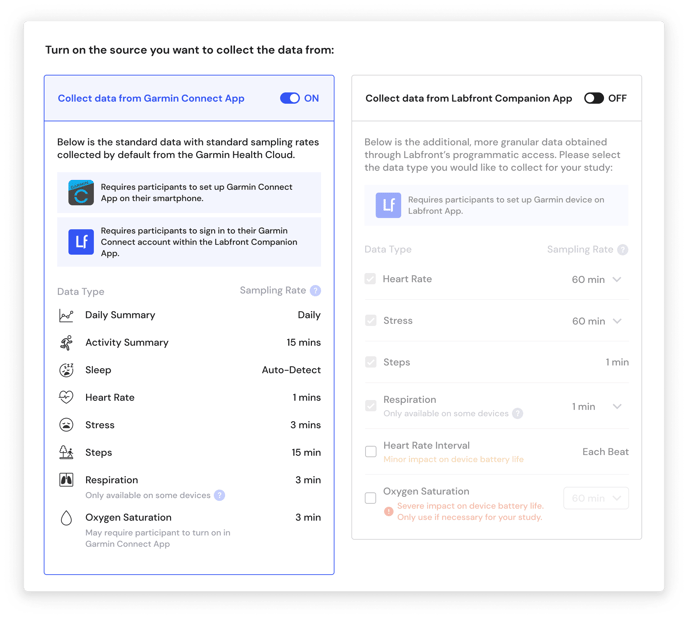
Participant Onboarding Guide
This article walks participants through the steps necessary to onboard and get started collecting physiological data from Garmin Connect only.
Participant Onboarding Guide for Garmin Connect→
Day-to-Day Participant Experience
If you only collect Garmin Connect data, your participants will only need to open the Garmin Connect app once every few days.
Study Instructions for Garmin Connect ![]()
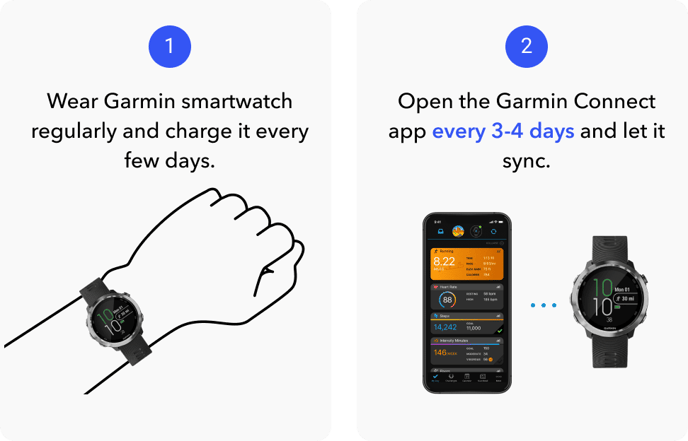
Labfront Companion Only
These instructions are for studies that do not require sleep, daily summary or activity summary data (see image below).
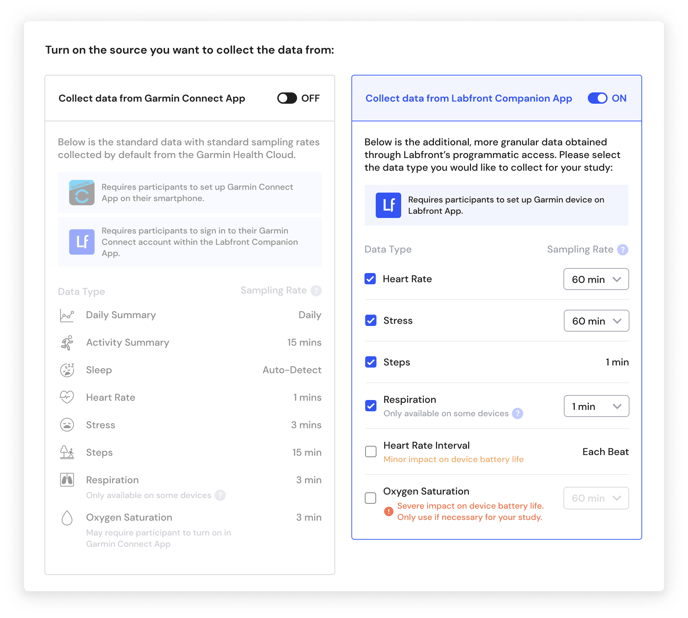
Participant Onboarding Guide
This article walks participants through the steps necessary to onboard and get started collecting physiological data from Labfront Companion only.
Participant onboarding guide for Labfront Companion→
Day-to-Day Participant Experience
During the study, participants will only need to open and sync the Labfront Companion App. They should open it at least once a day.
Study Instructions for Labfront Companion![]()
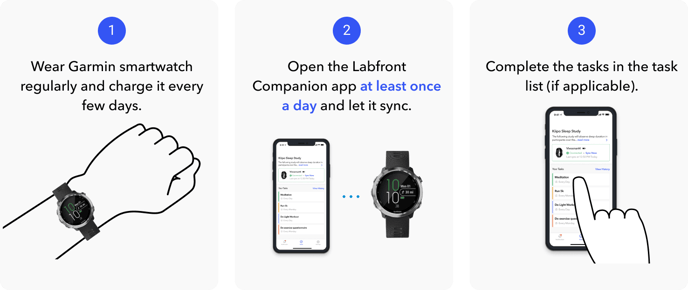
Garmin Connect and Labfront Companion
These instructions are for studies that require BBI data, tasks, notifications, or questionnaires (see image below). 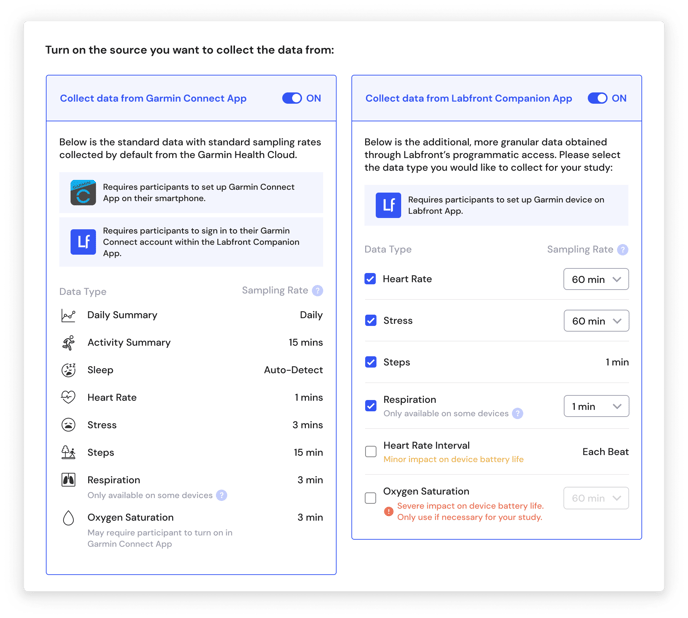
Participant Onboarding Guide
This article walks participants through the steps necessary to onboard and get started collecting physiological data from both Garmin Connect and Labfront Companion.
Participant onboarding guide for Garmin Connect and Labfront Companion→
Day-to-Day Participant Experience
During the study, participants will need to open and sync both the Labfront Companion App and Garmin Connect App. The participant experience will vary slightly according to whether or not participants will also be using Labfront's questionnaire/timestamped task data.
Study Instructions for Physiological Data and Questionnaire/Task Data![]()
Study Instructions for Garmin Connect + Labfront Companion Physiological Data Only![]()
*This option does not include Labfront's tasks/questionnaires
Study Instructions for Garmin Connect + Labfront's Questionnaire/Task Data![]()
*This option does not include Labfront's physiological data
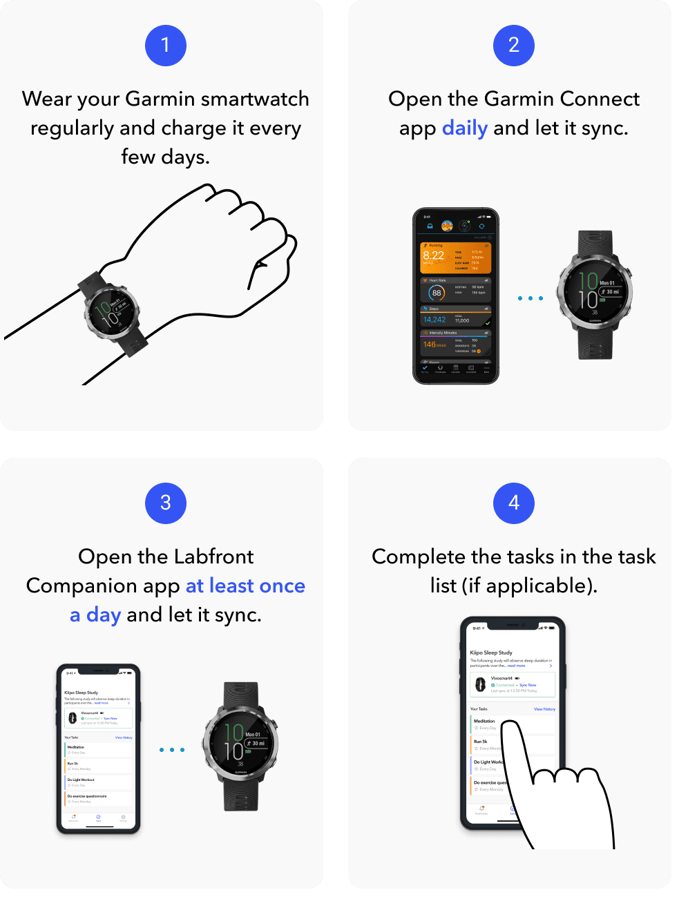
Movesense
Participant Onboarding Guide
This article walks participants through the steps necessary to onboard and get started collecting physiological data from Movesense sensors.
Participant Onboarding Guide for Movesense→
Day-to-Day Participant Experience
During the study, participants will only need to open the Labfront Companion app to complete tasks and collect data, therefore the participant experience will vary slightly according to whether or not participants will also be using Labfront's questionnaire/timestamped task data.
Study Instructions for Movesense Data ![]()
.png?width=688&height=294&name=Group%202566%20(1).png)
FAQs
Can I change my data source after I've already started my project?
Yes! With Labfront's Live Edit feature, you can edit your data source and metrics even after you've already started collecting data. Learn more about editing your project in this article.
We strongly recommend notifying participants of changes as they may need to sync their device again.
Where can I find more information on using the Labfront Companion app?
We have resources on using the participant app in our Help Center.
Simply go to Using Labfront → Participant App.
We also recommend looking at our Participant App FAQs article.