Reset Garmin Device Settings and Delete Data
Follow the steps below to delete the data from your Garmin smartwatch. This can be useful when using one device with several participants or for general troubleshooting.
For Participants and Researchers
A hard reset is recommended if you’re sharing one watch among multiple participants or experiencing ongoing syncing issues between the watch and app.
Warning
If you're a study participant, please consult your researcher before proceeding, as this action may cause data loss. To help preserve your data, connect your device to your computer via USB, locate the GARMIN/HSA folder, and send it to us. We can assist with data recovery.
Select the device you wish to reset:
Reset Vivosmart 4 |
|
|
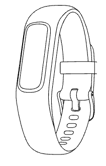
|
Reset Venu SQ |
|
|

|
To find out how to reset another device, select your device in Garmin Support and look for Restoring All Default Settings.

