Set Up: Add a Device to Your Project
We'll take you through how to choose a device to add to your Labfront project to collect physiological data.
You've started building your app and finished entering the project details. At this point, you're ready to select which type of device you would like to collect physiological data from and add it to your project.
We'll go over:
Device Options in Labfront
Garmin Devices
Movesense Devices
Labfront is compatible with the Movesense HR2 and Movesense Medical devices. Each device is generally used for two purposes (which also can be combined): ECG heart monitor and/or IMU movement sensor.
Depending on the use case, the device is often used with a chest or wristband accessory, chest patch, or clip.
Learn more about supported Movesense devices→
Dexcom Devices
Labfront is compatible with the Dexcom G6 and G7 devices. Both devices offer continuous glucose monitoring to measure metabolic health.
Learn more about using Dexcom devices with Labfront→
Add Device to Project
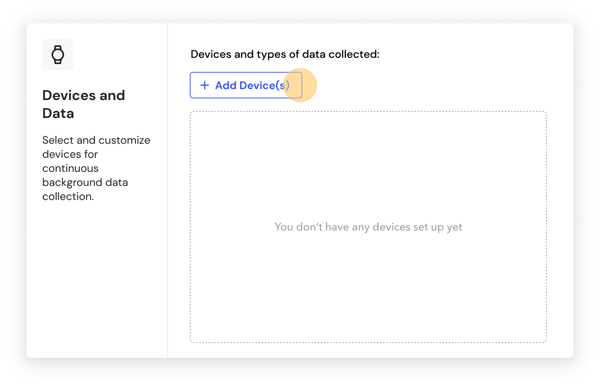
.png?width=550&height=400&name=Add%20Devices%20(3).png)
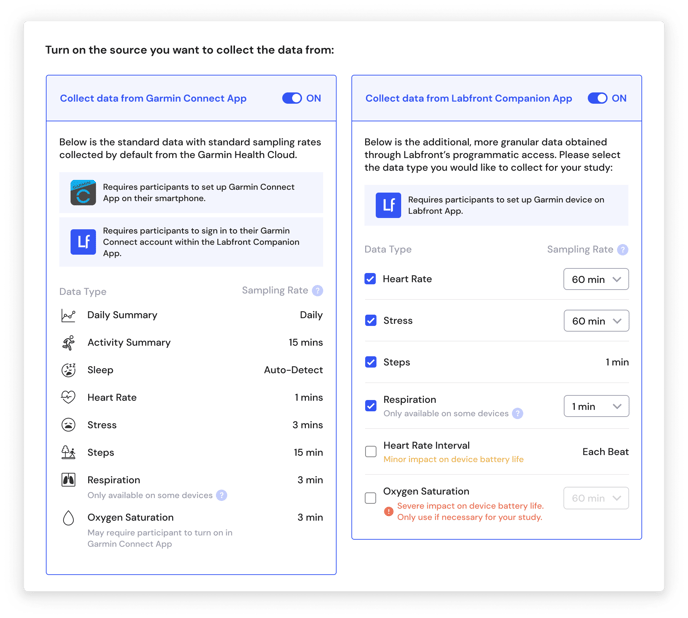
Add a Movesense Device
If adding a Movesense device, you'll also have to create a Movesense Task.
This includes choosing the data you want to collect and the corresponding sampling rate.
.png?width=600&height=662&name=Movesense%20(5).png)
Add a Dexcom Device
Dexcom requires approval before it can be used in your project. Thus, after you select Add Device, you will be taken to the form to request a Dexcom integration. After submitting the form, we will connect you with the Dexcom team to complete the process.
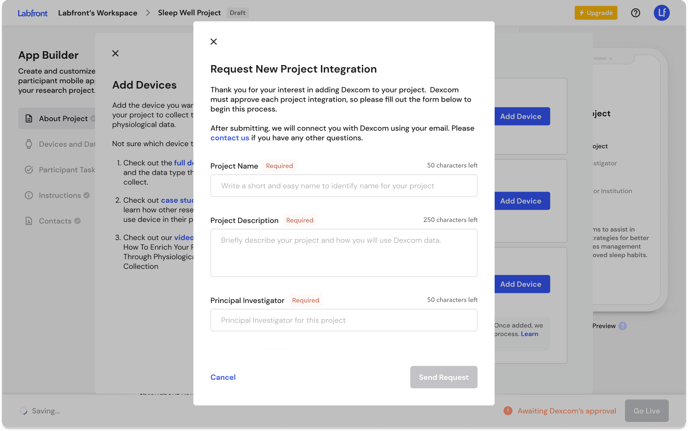
Learn more about adding a Dexcom device→
FAQs
Can multiple device types be used in one project?
Yes, with Labfront a participant can capture data from multiple compatible devices. Common use cases include using both Garmin and Movesense or Garmin and Dexcom.
📖 Recommended Reading
- Setting Up Participant Tasks
- Creating a Movesense Task
- Data Overview: How Data is Organized in Labfront
- The Participant Experience: Researcher Guide