Garmin Activity Data Defined
This article explains Garmin's activity data and shows what the data looks like in Labfront.
Understanding Garmin’s Activity Data
With Garmin’s activity data, you get access to detailed data captured during a fitness activity recorded on the wearable device. For the most accurate data, participants should start the timer on their watch at the beginning of the activity and stop when they are finished.
Examples of these activities include:
🏃🏽♀️Running, 🚴🏼♂️ Cycling, 🏊🏽♀️ Swimming, 🧘🏻♀️Yoga, ⛰️ Hiking, 🏋🏽♂️ Strength Training
In Labfront, Garmin activity data is stored in several different folders:
📁garmin-connect-activity-summary
📁garmin-connect-activity-details-summary
📁garmin-connect-activity-details-lap
📁garmin-connect-activity-details-sample
📁garmin-connect-activity-move-iq-summary
1. Activity Summary
(📁garmin-connect-activity-summary)
The activity summary contains high-level information about each fitness activity that is intentionally started by the participant on their device. It provides an overview of the activity, including such data as distance traveled, average heart rate, maximum heart rate, maximum speed, average speed, and other similar metrics.
It is the parent data of garmin-connect-activity-details-summary, garmin-connect-activity-details-lap, and garmin-connect-activity-details-sample.
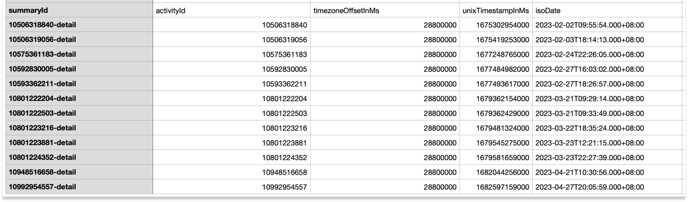
2. Activity Details Summary
(📁garmin-connect-activity-details-summary)
The activity details summary data mirrors its parent, garmin-connect-activity-summary, and contains the same high-level data.
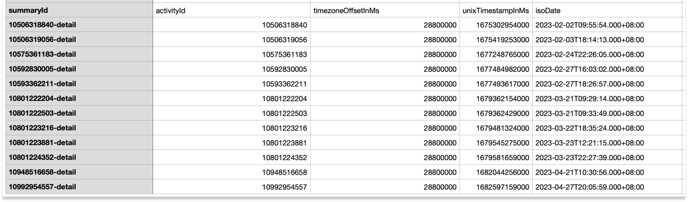
3. Activity Details Lap
(📁garmin-connect-activity-details-lap)
This is where data about each lap recorded on the device lives. A record will be created when a new lap starts either automatically (watches have the Auto Lap® feature auto-enabled) or by the user pressing the lap button manually on the watch. This data can be helpful for comparing participants’ performance over different parts of an activity (for example, every 1 mile or 5 kilometers).
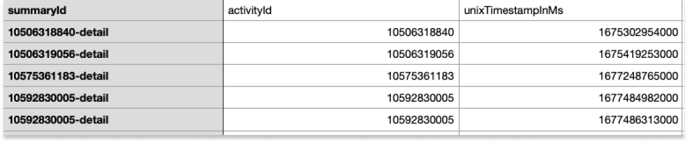
4. Activity Details Sample
(📁garmin-connect-activity-details-sample)
The activity details sample data contains individual data points taken from each activity. It's akin to taking a detailed snapshot at particular moments within the activity, capturing the current timestamp, speed, elevation, and other similar measurements.
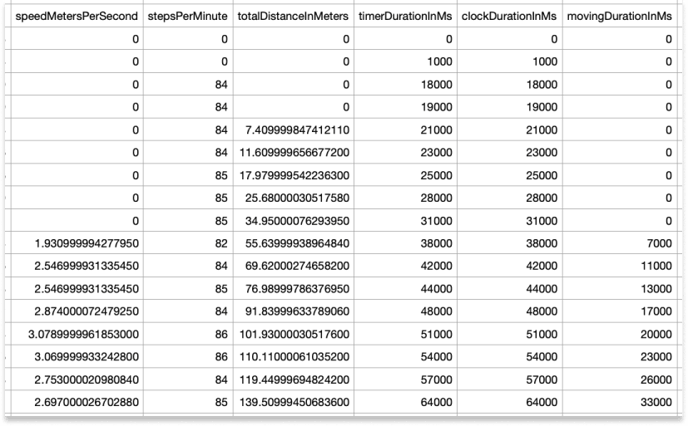
Note
Garmin watches typically feature Smart Recording, which records key data points as changes occur in direction, speed, heart rate, or elevation.
For more detailed data, the Every Second Recording option records information every second, irrespective of device changes. While this provides a more defined data log of the activity, the recording time will be reduced given that it’s taking up more memory.
You can refer to this Garmin support article for more information: Garmin Support
5. Move IQ
(📁garmin-connect-activity-move-iq-summary)
Finally, Move IQ summaries represent activities that have been automatically detected by the device based on movement patterns, like running or biking. These are not user-initiated activities. For devices equipped with the Move IQ feature, Garmin Connect identifies movement periods that match common exercise patterns and tags them as Events.
Learn more about this feature in this Garmin support article: Garmin Support
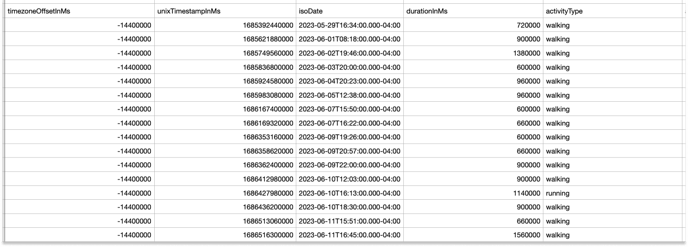
Garmin Data Documentation
To access a comprehensive list of Garmin's activity variables and their descriptions, we recommend referring to our documentation table. This resource provides detailed information about the different types of activities and the data associated with them.
For confidentiality reasons, you will need to enter the email associated with your Labfront account to view the table. If you don't have a Labfront account yet, sign up here. Then enter your account email below 👇
Additional Information About Your Data
For a better understanding of your downloaded data, we suggest reading the following articles:
- Data Overview: How Data is Organized in Labfront
- To-Do, Timer and Questionnaire Data Documentation
- Understanding Garmin Sleep Data
- Understanding Timestamps in Labfront