Participant Management FAQs
We'll go over the most commonly asked questions regarding participant management with Labfront.
Onboarding Participants
-
Do my participants need to download and sync both the Garmin Connect and Labfront Companion apps?
-
Can I reuse a participant account (slot) for different users?
-
Can I use the same Garmin account for multiple participants?
-
How do I know if participants have successfully connected to the project?
-
Are there any onboarding materials available for participants?
Monitoring Participants
Data Collection
Troubleshooting
-
My participant's invite code isn't working. What should I do?
-
Where can I find more resources to help participants troubleshoot common issues?
Onboarding Participants
Do my participants need to download and sync both the Garmin Connect and Labfront Companion apps?
Can I reuse a participant account (slot) for different users?
No, once data collection is complete, that participant account should not be reused. Create a new Labfront participant account for each participant to keep data separate. Sharing accounts can cause data to be mixed or unreliable.
To avoid these issues, the best practice is:
- Create a new Labfront participant account for each new participant.
- Connect the participant’s Garmin Connect account to that new Labfront account.
- Re-use the Garmin device if needed (after resetting it), but never re-use a participant account.
Can I use the same Garmin account for multiple participants?
No, while you can use the same Garmin device for multiple participants, each participant needs their own Garmin Connect account.
How do I know if participants have successfully connected to the project?
Ensure that all participants are properly connected to your study by checking the Overview page on the platform.
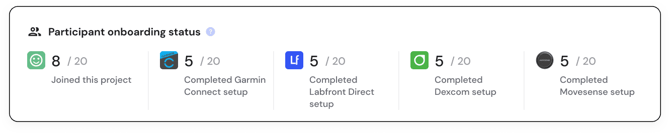
How can I ensure a smoother pairing process?
- Update devices: Before distributing devices to participants, ensure that each device is updated to the latest firmware. This helps avoid syncing issues and ensures all features work smoothly. Here's how to update Garmin devices→
If you're re-using the same device with multiple participants, we also recommend resetting the device and deleting the data.
View the process for sharing a device among multiple participants→ - App settings: Some Android devices, such as Huawei, OnePlus, Xiaomi and Samsung have default settings in place that may affect the functionality of the Labfront Companion app. We suggest asking participants to check their system settings to see if there is a battery/performance optimization whitelist. If so, then they should add Labfront Companion to the list. Learn more here→
Are there any onboarding materials available for participants?
Yes! You can share our instructional PDFs and resources from the Labfront Help Center with your participants to guide them on wearing the devices, syncing data, and troubleshooting common issues.
View/download Labfront's participant onboarding guides →
Monitoring Participants
How often do participants need to open the Labfront Companion app? Can I see when they've been on the app?
We recommend opening the Labfront Companion app at least once per day to sync participant data. You can view the last time participants were seen on the app using the Adherence tab of the Dashboard.
Can I monitor participants to see if participants are collecting data and completing tasks?
How often should I check participant adherence on Labfront?
For most studies, we recommend checking at least once a week to prevent data loss and ensure participants are complying with the study requirements.
If your data collection period is only a few days, we recommend checking once a day.
How do I communicate with participants if I notice an adherence issue or if I've updated my protocol?
Data Collection
Use the heat maps on the Adherence dashboard to track device wear time and ensure participants are following the research protocol.
Learn more about adherence tracking→
Can I stop collecting data from a specific participant within the Labfront dashboard?
You can delete a participant from your project on the Labfront dashboard, but this will delete all of the data collected. The deleted data cannot be restored.
We recommend asking the participant to disconnect from the Labfront project (and Garmin Connect if applicable) to stop collecting their data if you want to keep their previously collected data.
Troubleshooting
My participant's invite code isn't working. What should I do?

What should I do if a participant’s device stops syncing?
First, check if the participant’s app is up to date. Then, have them restart the app and their phone.
Find participant app troubleshooting tips here→
If the issue persists, contact our support team at support@labfront.com.
Where can I find more resources to help participants troubleshoot common issues?
We provide detailed guides and videos in our Help Center to assist participants with common issues such as syncing devices and updating the app.
Find participant app troubleshooting tips here→