Set Up: Turn on Background Sync (Beta)
Background sync automatically syncs device data in the background, shortening the time of manual syncs. This experimental feature currently supports syncing Garmin direct data via Labfront Companion.
In this article we'll cover:
What does background sync do?
What data can be synced in the background?
How does background sync impact participants?
How to enable background sync in your project
Note
Background sync is only available for Labfront users with paid accounts. View our plans here→
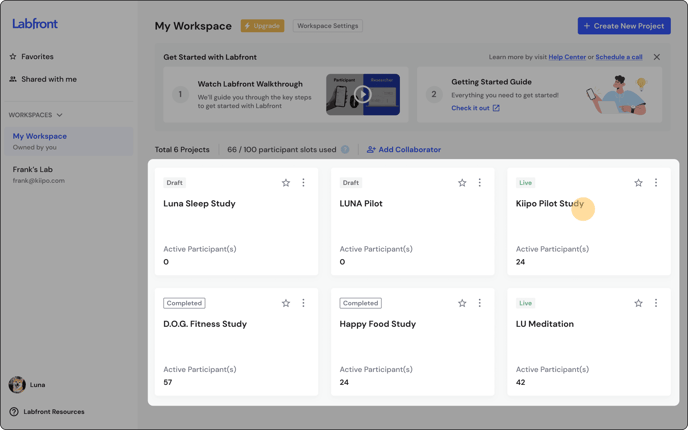
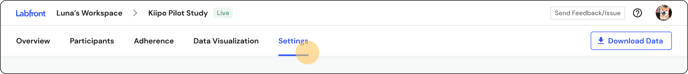
.png?width=688&height=505&name=Project-Settings-Menu_Background%20(1).png)
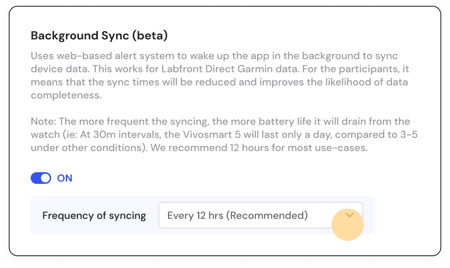
Note
The sync frequency will directly affect the battery life of the Garmin device. For example, setting a 30-minute sync interval may reduce the battery life of the Vivosmart 5 to just one day, compared to 3-5 days under typical conditions. We generally recommend a 12-hour sync interval for most use cases.
Recommendations
- As a beta feature, background sync may not work in every situation, therefore we suggest reminding participants to regularly open the Labfront app.
- To ensure data completeness, it's important for researchers to keep track of participants' weekly progress on the Overview page and regularly monitor the Adherence dashboard even with background syncing enabled.
Summary
- Background sync is an experimental beta feature designed to enhance syncing for Garmin devices using Labfront Companion. While it doesn't work in every situation, we're actively working on improvements.
- Enabling this feature will impact the battery life of the connected Garmin device, so choose your sync settings carefully.
As background sync is still in development, we welcome any feedback to help us refine it further 😀.
If you have any questions or encounter any issues while using this feature, please don't hesitate to reach out to our support team. We're here to help you make the most out of your Labfront experience.
FAQ
For background sync to work, are there certain settings that need to be set on the phones of the participants?
To ensure that background sync works effectively for your participants, certain settings should be configured on their phones. These settings include:
- Background App Refresh: Ensure that the Labfront app is allowed to refresh in the background. This setting can typically be found in the phone's settings under the app management section.
- Battery Optimization: Disable any battery optimization features for the Labfront app. Battery optimization can restrict background activities, which can hinder the syncing process.
Note for Android Users
Some Android devices, such as Huawei, OnePlus, Xiaomi and Samsung have default settings in place that may affect the functionality of the Labfront Companion app. We suggest checking your system settings to see if there is a battery/performance optimization whitelist. If so, then please add Labfront Companion to the list. Learn more here.
Do participants still need to open the Labfront app with background sync enabled?
Yes, we encourage participants to continue opening the Labfront app regularly. As a beta feature, background sync may not work in every situation.
To ensure data completeness, it's important for researchers to keep track of participants' weekly progress on the Overview page and regularly monitor the Adherence dashboard even with background syncing enabled.
Other resources you may find useful: