Navigate the App
This article provides an overview of the Labfront Companion participant app.
There are three main screens in the Labfront Companion App which we'll cover below:
✅ Tasks
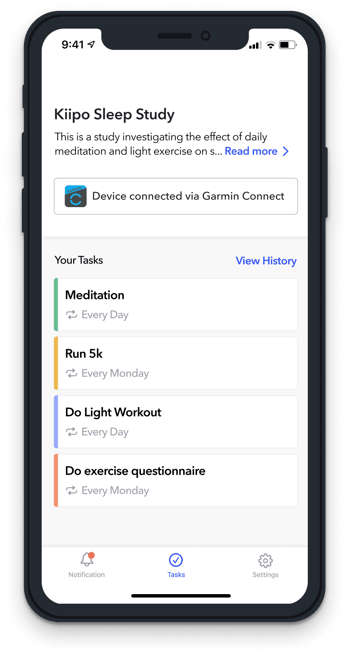
Study Info
Device Info
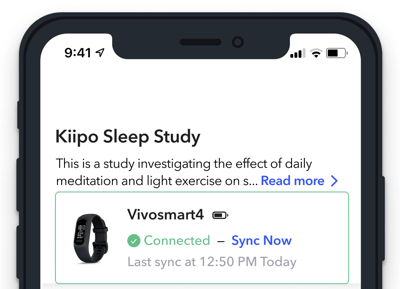
Your Tasks
⚙️ Settings
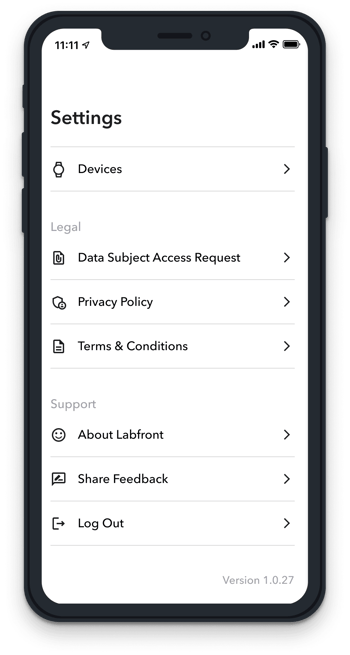
⌚︎ Devices
📄 Legal
😀 Support
🔔 Notifications
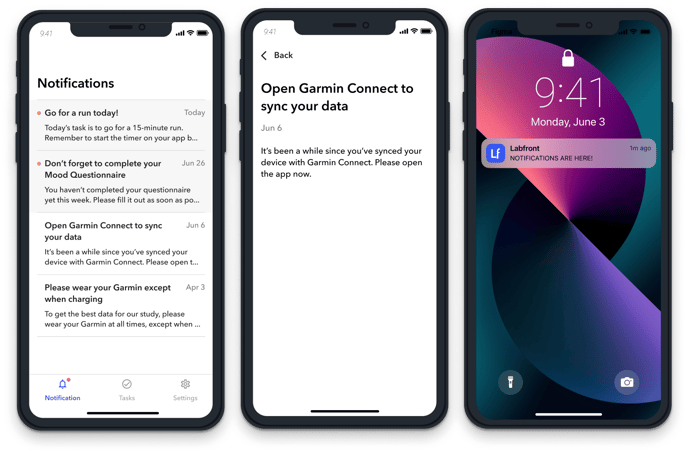
FAQs
I am having repeated difficulty syncing/connecting my device. What should I do?
Most of the time, syncing or connection issues can be solved by completing closing and re-opening the Labfront Companion app, or by unpairing and re-pairing the device from Bluetooth. However, there may be some instances when these troubleshooting steps alone can't solve the issue you're experiencing. If that happens, you can follow these steps to fix your problem.
Can I see all the tasks I've completed so far in the study?
Yes, you can go to View History on the Tasks page of the app.
How can I log out of the app and stop data collection?
Go to Settings > Logout > and confirm by clicking Logout. Since un-synced data may be lost, we highly recommend contacting your researcher before logging out.
How often do participants need to open the Labfront Companion app?
We recommend opening the Labfront Companion app at least once per day to sync participant data. Researchers can view the last time participants were seen on the Adherence page.