Onboard Participants
These instructions are for getting your participants set up correctly after you've added them to a project.
- 👨🔬 For Researchers -
Getting Your Participants Connected and Set up
Projects using Garmin Connect Only
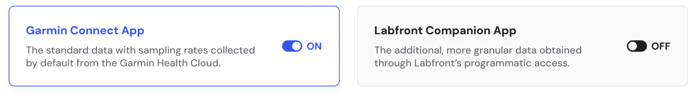
- Download Garmin Connect, available on Android and iOS
- Create a Garmin Connect account
- Pair Garmin wearable device with the Garmin Connect app.
- Download Labfront Companion, available on Android and iOS
- Enter the 6-character Invite Code on the app to join the project
- Link Garmin app with Labfront app
Even though you're only collecting data from Garmin Connect, participants will need to download Labfront Companion to connect to your project. They don't need to open the app again after the initial setup.
![]() View our participant onboarding guide for more detailed onboarding instructions.
View our participant onboarding guide for more detailed onboarding instructions.
Projects using Labfront Companion only
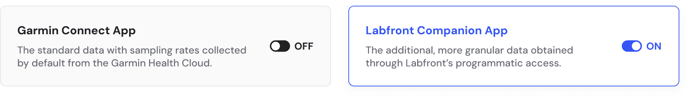
- Download Labfront Companion, available on Android and iOS
- Enter the 6-character Invite Code on the app to join the project
- Follow the app's instructions to set up the device
![]() View our participant onboarding guide for more detailed onboarding instructions.
View our participant onboarding guide for more detailed onboarding instructions.
Projects using both Garmin Connect and Labfront Companion
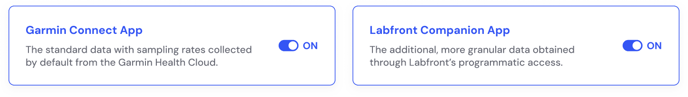
- Download Garmin Connect, available on Android and iOS
- Create a Garmin Connect account
- Pair Garmin wearable device with the Garmin Connect app
- Download Labfront Companion, available on Android and iOS
- Enter the 6-character Invite Code to join the project
- Link Garmin app with Labfront app
- Complete the device pairing
Checking that Participants Have Onboarded Successfully
The most efficient way to check if participants have joined your project successfully is to check the project's Overview page.
Overview Page
On the Overview page, view the Participant onboarding status to see which participants have joined your project and completed the app(s) setup.
You can send a reminder notification to any participants who haven't completed their setup. If they're experiencing any issues, a link to our troubleshooting page may be useful.

💡Tip
Checking the Overview and Adherence pages regularly throughout your project can keep participants on track throughout the duration of your study.
Participant Management FAQs
💡 Pro Tip
To create multiple email addresses, you can use Gmail's "plus addressing" trick by adding a "+" followed by any word or characters after your username, before the "@" symbol.
Example: sleep.study+P01@labfront.com, sleep.study+P02@labfront.com, etc.
How often do participants need to open the Labfront Companion app? Can I see when they've been on the app?
How often should I check the data?
For most studies, we recommend checking the adherence dashboard at least once a week to prevent data loss and ensure participants are complying with the study requirements.
If your data collection period is only a few days, we recommend checking once a day.
How do I communicate with participants if I notice an adherence issue or if I've updated my protocol?
🔎 Can't find the answer you're looking for?